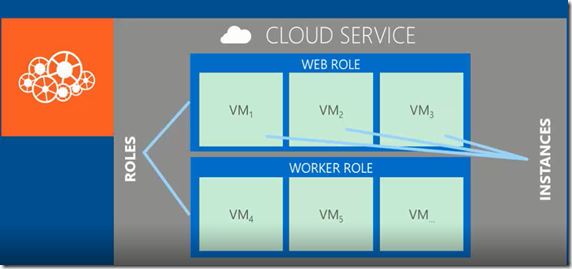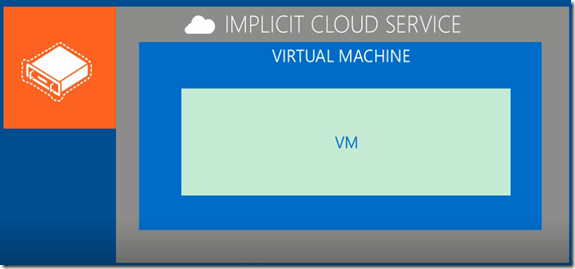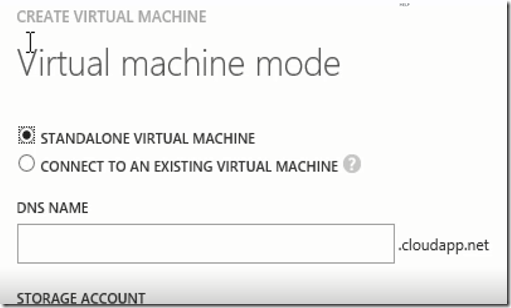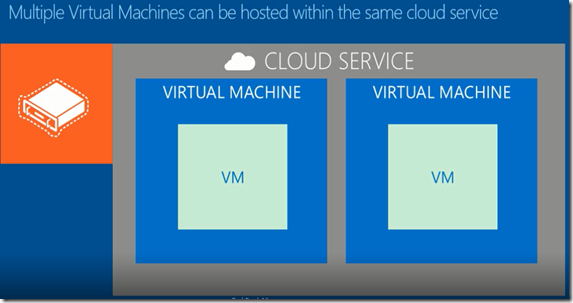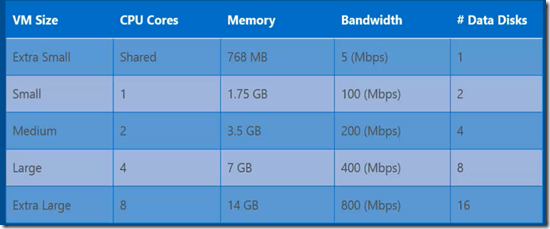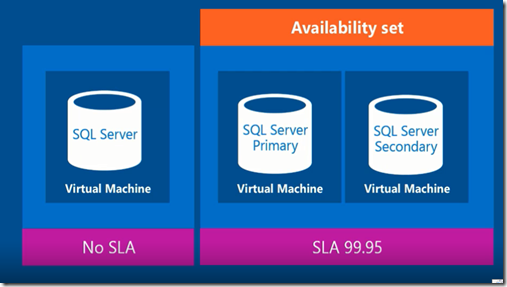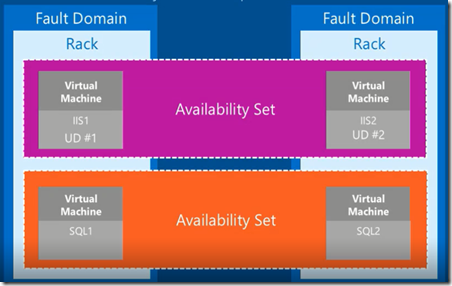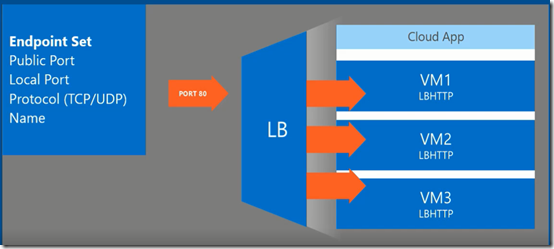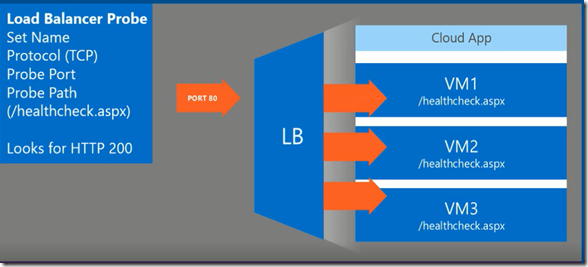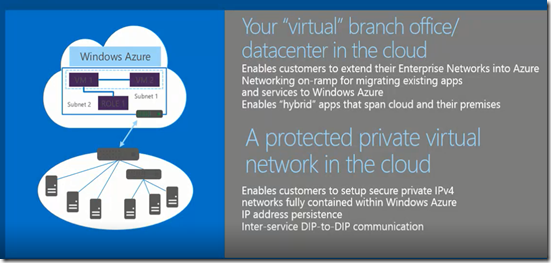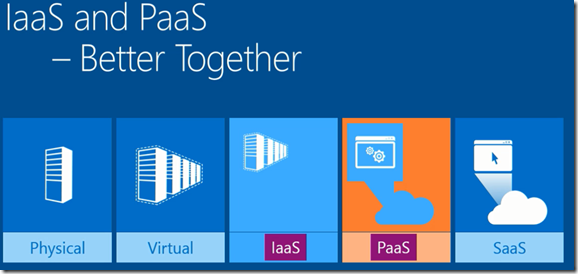We wish for a perfect world, honestly this exist only in utopian terms and so does an Architect realize while architecting a solution for the Cloud PaaS there is not perfect architecture. There is an architecture which fits the bill for the moment based on the shortcomings.
Normally while migrating an on premise application on Cloud PaaS we run into multiple scenarios where we see PaaS is not a perfect fit and one soon starts to ponder what are the alternatives and easiest is “Have that application or component build and deployed on an IaaS” as this would be very similar what we already have on premise.
So IaaS is something which is a solution in the short term. With Windows Azure correcting there mistake and bringing Persistent IaaS in 2012 and providing better basic features like clustering and support early this year, IaaS does become an attractive choice.
So what does Persistent VM in Azure really have to offer?
- Storage: Persistent Storage – Easily Add new Storage.
- Deployment: Build the VHD in the cloud or build on premise and deploy,
- Networking:Internal end points are open as default. Access control with firewall or guest OS. Input endpoints controlled through management portal , services and API.
- Primary Use: Application that requires persistent storage easily run on Windows Azure.
What OS images Azure IaaS comes with?
- Windows Server 2008 R2
- Windows Server 2008 R2 with Sql Server 2012 Evaluation
- Windows Server 2008 R2 with BizTalk Server 2012.
- Windows Server 2012
- Open SUSE 12.1
- CentOS 6.2
- Ubuntu 12.04
- Suse Linux Enterprise Server SP2.
Which key Server Applications does Azure IaaS support?
- Sql Server 2008 , 2008 R2, 2012 ---> Note Sql Azure comes with very strip version of Sql Server so in case one is planning on using anything beyond transactional , one has to look at Sql Server on IaaS ( SSAS, SSRS, SSIS…..)
- SharePoint 2010 , 2013(assuming) –> Note: Given Sharepoint Online is strip down version of SharePoint one will have to look at SharePoint Server on IaaS for more functionalities.
- BizTalk Server 2010 – The BizTalk PaaS is in its infancy very limited features EDI / EAI integrations. A complete reference can be found here.
- Windows Server 2008 R2, 2012
* The biggest work load on the cloud for any enterprise application is Sql Server on IaaS. This list is going to grow over time. There is also customer support for the above list.
What is the difference between Virtual Machines and Cloud Services?
The Virtual Machines that one creates are implicitly on Cloud Services. The Cloud Services may appear to be segregated from VM but apparently they are not.
To explain things better. Lets take an example.
Let assume we have a cloud services with Web Role ( 3 instances) and Worker Role ( 3 Instances). The Cloud Services acts more like a container consisting of Web and Worker Role,
- its like a management container when one deletes/update the cloud services it deletes all the entities in it.
- Its also a security boundary i.e roles in the same cloud service can interact with one another which cannot be done across cloud services unless they explicitly allow it.
- Its a network boundary, each of the roles are visible to each other on the network.
When creates a Virtual Machine (which are roles with exactly one instance) they are in an implicit cloud service.
When one creates a VM it appears in the VM section of management portal and not under the cloud services. The implicit cloud service is the dns name which is been assigned to the virtual machine. So for example if one has created the first virtual machine with the name mymachinedemo and creates the second virtual machine with the same name mymachinedemo and chooses to create the virtual machine to connect with an existing virtual machine it will give a list of existing virtual machines. So essentially the cloud services act as a container for the virtual machines.
When one creates multiple virtual machine via the option of “connect to an existing virtual machine” what it does it places the new virtual machine under the same cloud service and then the dns name will start showing in the list of cloud services.
The hiding of the cloud service only happens in the portal
Images and Disks, What are these?
Images are base images provided by the create from gallery functionality where one has a bunch of pre-existing images of Operating System, Post creation of the Images you get is an OS disk which your specific operating system disk and associated with these are data disk. By the way the disk are writable disks for Virtual Machines. The VM sizes supported by MSFT currently and subject to change, Additionally you have 28 & 56 GB RAM sizes as well.
The Data disk can go up to 1TB in size. One can attach multiple data disk with one VM.
Images and Disk are stored as Windows Azure Storage Blobs, Data is triplicated i.e 3 copies. It also supports Disk Caching read and readwrite.
OS disk size is about 127 GB.
What is availability story around virtual machines?
The service level agreement for 99.95% for multiple role instances(web and worker) which 4.38 hours of downtime/year. Multiple role instance ideally means 2 VM in the same role. So idea is to a minimum of 2 vm in a role. What’s included in the 99.95% is
- compute hardware failure (disk, cpu, memory),
- Data Center failure - network and power failure.
- Hardware upgrades- Software Maintenance – Host OS Updates
What is not included? – VM Container crashes, Guest OS Updates.
What does this SLA means VM ?
It means if one deploys 2 instances of the same virtual machine in the same cloud service (dns name) which the same availability set then one gets a 99.95% SLA.
What is the concept of availability set?
By default for every role which has 2 instances Windows Azure create 2 instances in Fault Domain and 2 instances in Update Domain. i.e if you have defined Fault and Update Domain . Fault Domain gets defined on the basis of single point of failure in this case its the top of rack router.
Fault Domain represents groups of resources which are anticipated to fail together i.e same rack or same server. Fabric spreads instances across fault or at least 2 fault domains.
Update Domain represent groups of resources that can be updated together.
The availability set comes with the same concept of a fault and update domain concept. So for example if you had 2 instance of the same vm defined in an avail. set , you are going to get instances of same vm in fault and update domain i.e a bare minimum. So in all there are 6 instances of VM running.
The story would be incomplete without proper Networking capability of Azure IaaS.What are the options?
So what has MSFT done for Azure IaaS networking, some of the features include
- Full control over machine names
- Windows Azure provided DNS- Resolves VM’s by name within the same cloud services. Machine names are modelled and explicitly published in the DNS services
- Use an on premise DNS Server.
Note: In PaaS Web and Worker communication happens via messaging in the VM world its DNS lookup.
Protocols Supported
- UDP traffic supported – Load balancing incoming traffics and allows outbound traffic
- Support all IP Based Protocols (VM to VM communication)- Instance to instance communication TCP, UDP & ICMP.
- Port Forwarding – Direct communication to multiple VM’s in the same cloud service.
- Custom Load Balancer Health Probes- Health check with probe timeouts. HTPP based probing, allowing granular control of health checks.
Load Balanced Sets for IaaS
Similar to Avail. Set is Load Balance Sets which allows a set of VM within the same cloud service to be load balanced.
Load Balance with Custom Probes
In IaaS there are no agents installed on the VM , so there was a requirement to define a point which could be probed example /health.aspx which is the probe path, if we get an HTTP 200 it assumes everything is healthy.
Cross Premise Connectivity
Connecting with on Premise Active Directory or connecting on premise network Windows Azure Connect has been around, but not very well accepted. Windows Azure Connect using IP Sec tunnelling concept and agent hosted on both the machines which need to communicate. If one is doing a domain join with Azure VM the problem has been is to have the Agent install on the DC which has not gone very well with the many.
Alternatively Site to Site Connectivity – Windows Azure Network came into play. It provides a virtual network and gateway. The gateway using a standard VPN device.
What would one need to take care when migrating application to Azure IaaS?
- Sql Server installed on IaaS needs to be clustered so having 2 instances of the Sql Server in the same cloud service will help. One may need size up the data disks required.
- Built in Load Balancing Support, So if you deploy Web Application on IaaS one can be relieved on LB.
- Integrated Management and Monitoring provided by Azure itself for VM;s
- Fault and Upgrade Domain for all VM’s are a must.
- Windows Azure Network can be used to connect with an on premise application, domain join
- Hourly Billing Support: In addition to making it easier and faster to get started, these SQL Server and BizTalk Server images also enable an hourly billing model which means you don’t have to pay for an upfront license of these server products – instead you can deploy the images and pay an additional hourly rate above the standard OS rate for the hours you run the software. This provides a very flexible way to get started with no upfront costs (instead you pay only for what you use). You can learn more about the hourly rates .
- Workloads to be shifted on cloud need to be looked from a compute, storage & networking stand point of view.
The philosophy for the cloud world is lift and shift workloads.
As of 2013 we still need to use a lot of application as is include to cloud and IaaS is an inherent part of overall PaaS. May be in years to come it will be a complete PaaS architecture.